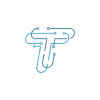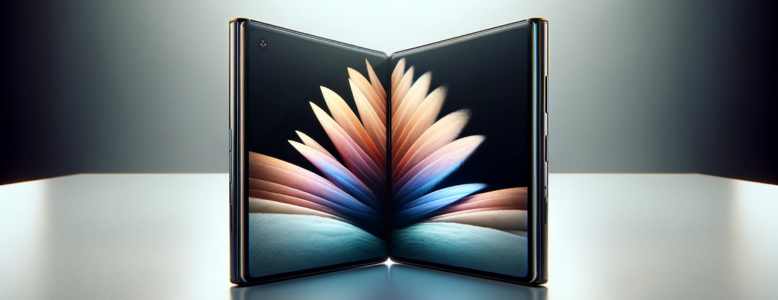In an era where technological innovations continually reshape our daily lives, the iPhone shortcuts app emerges as a digital Swiss Army knife, poised to redefine how we harness the power of our iOS devices. Whether you’re too busy or just scrolling for fun, this dynamic tool revolutionizes the way you engage with your smartphone. By automating tasks, streamlining routines, and unveiling the hidden potential of your iPhone, the Shortcuts app places the reins of control firmly in your hands.
Let’s take a closer look at the Apple iPhone shortcuts app and elaborate on what it brings to the table for users.
What is the iPhone Shortcuts App?
The iPhone shortcuts app is like a digital helper for your iPhone. It’s a special tool that lets you make your iPhone do things automatically with just a tap. Simply, the shortcuts app is a customizable option that allows you to directly access your most-used feature without navigating the whole phone.
These shortcuts save you time and make your iPhone work exactly the way you want it to. It’s like having a personal assistant inside your phone, making your life easier and more fun. However, the shortcuts app is not present on all the iPhones released to date; make sure you have the iOS 12 or later version to use this app.
Getting Started with Shortcuts
Embarking on your journey with Shortcuts is akin to stepping into a world of digital wizardry, where your iPhone becomes a canvas for your creativity and productivity. As you venture into the realm of shortcuts, you’ll discover a universe of endless possibilities waiting to be unlocked with a few simple steps.
For instance, you can create a shortcut that sends your “good morning” message to loved ones, checks the traffic for your daily commute, and orders your morning coffee, all with a single tap on your screen.
Getting started is like learning the first notes of a musical symphony; it’s the foundation upon which you’ll compose your digital masterpieces. So, roll up your sleeves because the enchanting world of Shortcuts is about to become your personal playground of innovation and efficiency. That said, programming the shortcuts when setting up a new iPhone can save you a lot of hassle later.
How to Use iPhone Shortcuts App
The iPhone shortcuts app can be used in different ways. The first option is to use the built-in or pre-made shortcuts, and the second is to create your own.
Using Pre-Made Shortcuts
The pre-made iPhone shortcuts come built-in with the phones and can be directly used. These cleverly crafted shortcuts are like shortcuts within shortcuts, designed by Apple and other users to simplify various tasks. Whether you want to convert units, translate languages, or get a daily dose of inspiration, there’s likely a pre-made shortcut just waiting for you.
It’s as simple as selecting the shortcut you need, running it with a tap, and watching your iPhone perform its digital magic. Aside from saving time, these pre-made shortcuts also serve as valuable templates for creating your own custom shortcuts.
Automating Tasks with Shortcuts
Automating tasks with the iPhone shortcuts app is like having a personal assistant for your phone. It’s the art of teaching your device to carry out a series of actions automatically, triggered by a single command or a specific event.
Imagine having your phone send a “Home Safe” message to your loved ones, adjust your settings for a productive work mode, or even organize your photos into neatly labeled albums, all without you lifting a finger. With Shortcuts, you become the master of efficiency, choreographing your phone to perform intricate routines seamlessly.
Advanced Shortcuts Features
The world of shortcuts extends far beyond the surface, concealing a treasure trove of advanced features that can truly elevate your iPhone experience. Beyond the basic tasks, advanced Shortcuts enable you to delve into the realms of conditional logic, enabling your device to make decisions on its own. With variables, loops, and advanced scripting, you can craft intricate workflows that adapt to your unique needs.
Envision your iPhone seamlessly adapting settings according to your location, effortlessly gathering and structuring data from various sources, and even autonomously constructing intricate documents. These advanced Shortcuts turn your device into a responsive, forward-thinking partner, primed to predict and satisfy your needs.
Organizing and Managing Shortcuts
Organizing and managing your Shortcuts is like tidying up a digital workspace. You can create folders to group related shortcuts together, making them easy to find. Deleting or editing shortcuts is a breeze, allowing you to refine your collection over time. You can even set your most-used shortcuts as favorites for quick access. With this straightforward approach to organization, your Shortcuts library becomes a well-structured toolbox, ensuring you can effortlessly navigate and utilize your shortcuts whenever you need them.
Security and Privacy
Security and privacy are paramount considerations when it comes to using the iPhone shortcuts app. Apple takes these concerns seriously, ensuring that your personal data and devices are safeguarded. Shortcuts run within a secure sandboxed environment, preventing them from accessing sensitive information without your permission.
Moreover, Apple’s stringent app review process for the App Store ensures that malicious shortcuts are kept at bay. Your privacy is respected as Shortcuts are designed to work on your device without sending data to external servers. It’s important, however, to exercise caution when sharing or downloading shortcuts from untrusted sources. By adhering to these security guidelines and being mindful of privacy settings, you can enjoy the benefits of the Shortcuts app while keeping your digital life safe and secure.
FAQs
How do I organize and manage my Shortcuts?
Organize Shortcuts by creating folders, deleting or editing shortcuts, and marking your most-used ones as favorites for quick access. This helps maintain an orderly and efficient Shortcuts library.
Is my data safe when using the iPhone shortcuts app?
Yes, Apple takes security and privacy seriously. Shortcuts run within a secure environment, and the App Store review process ensures malicious shortcuts are not distributed. However, exercise caution when sharing or downloading shortcuts from untrusted sources.
This was all about the iPhone Shortcuts app. The iPhone shortcuts app is an efficient tool that revolutionizes iPhone usage through automation and customization. It simplifies tasks, offers pre-made solutions, and enables advanced features. However, users must prioritize security and privacy. Shortcuts redefine how we interact with our iPhones, making them more efficient and tailored to our needs.
Stay tuned to techniqle to learn more about iPhone shortcut apps for Android.