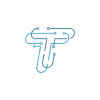In today’s digital era, our pocket-sized phones have evolved into powerful tools ready to serve multiple purposes. Among many tasks a phone can do, capturing professional images tops the list. However, using a phone for professional photography needs some basic skills and expertise.
For your convenience, here we have listed some phone photography tips that will help you in using your smartphone to capture awe-inspiring images.
Basic Phone Photography Tips
Following are some basic photography tips using mobile phones.
Select Right Smartphone
Choosing the right smartphone is necessary to use your phone for professional photography. The first thing to consider when selecting a phone for photography is the camera. If you are limited on finances, here are some of the top budget camera phones that you can opt for.
If you are continuing with the same phone, make sure your smartphone has a high-resolution camera with an HD display. Furthermore, consider other factors like processing power, battery life, and display size too. Don’t forget the software; check if it is user-friendly and will receive timely updates.
Mastering Camera Settings
Mastering camera settings is like unlocking the full potential of your photographic creativity. Beyond the auto mode, understanding settings like ISO, shutter speed, and aperture gives you precise control over exposure, focus, and motion.
Adjusting these parameters allows you to capture stunning low-light shots, freeze fast-moving subjects, or achieve beautiful background blur. White balance, focus modes, and shooting formats also play vital roles in tailoring your shots to your vision. For some of these, you might need a phone with a better back camera. That said, here we have a list of best back camera phones that you can consider.
Composition Techniques
Next on the list of camera phone photography tips is composition techniques. The composition technique secures a significant position when using a phone for professional photography.
Techniques like the rule of thirds, leading lines, and framing enhance visual appeal, and storytelling can do wonders with the images. Therefore, by mastering composition, you capture engaging and mesmerising images that leave a lasting impact.
Lighting and Exposure
Lighting and exposure are pivotal elements in mobile photography. Properly managing light enables photographers to capture images even in the lowest natural light. Understanding exposure settings such as ISO, shutter speed, and aperture enables you to control how light interacts with your camera’s sensor.
Whether it’s capturing the soft glow of a sunset, the dramatic shadows of a portrait, or the vibrancy of a bustling street, mastering lighting and exposure empowers you to convey mood, texture, and atmosphere in your photographs.
Post-Processing and Editing
Post-processing and editing are the final creative steps in photography. This stage allows you to refine and enhance your images, bringing out their full potential. Software like Adobe Lightroom and Photoshop provides tools to adjust color, contrast, sharpness, and more. You can correct imperfections, apply filters, or experiment with artistic effects.
Skilled post-processing can transform a good photo into a stunning masterpiece, making it an essential skill for photographers who aim to elevate their work and create visually impactful images.
Essential Accessories for Phone Photography
Mentioned below are essential accessories for achieving professional results and expanding your photographic capabilities.
AmazonBasics 60-Inch Lightweight Tripod
The AmazonBasics 60-inch Lightweight Tripod is a versatile and affordable choice for photographers and videographers. In fact, it also tops the list of must-have TikTok mobile accessories. Its aluminum construction makes it both durable and lightweight, while its adjustable height, smooth pan and tilt motion, and quick-release mounting plate provide the flexibility and ease of use needed for various shooting scenarios.
With a maximum load capacity of 6.6 pounds, it’s suitable for most cameras and lenses. The included carrying case adds to its portability, making it an excellent travel companion. Whether you’re a beginner or a seasoned pro, this tripod offers reliable support without breaking the bank.
Phone Gimbal Stabilizer
A phone gimbal uses precision motors to counteract your movements, ensuring steady footage in any situation. When choosing one, consider the number of stabilization axes (two or three), weight capacity, battery life, and additional features like object tracking. Here are some top iPhone Gimbals available in the market that you can choose from.
Ulanzi VL100X Selfie Light
The Ulanzi VL100X Selfie Light is a versatile LED light with a wide color temperature range (2500K to 6500K), high CRI (95+), and three light modes. It’s dimmable, has a rechargeable battery lasting up to 2 hours, and can be attached to smartphones, cameras, or laptops for on-the-go lighting, making it a perfect choice for photographers and videographers.
Bonus Tips for Professional Mobile Photography
To level up your photography skills, consider these additional phone photography tips.
- Enable gridlines for better composition.
- Experiment with unusual shooting angles.
- Explore manual mode for more control.
- Get closer to your subject for detail.
- Utilize natural light sources.
- Use HDR for high-contrast scenes.
- Capture action with burst mode.
- Opt for optical zoom or get closer.
- Keep the lens clean for sharpness.
- Add depth with foreground and background elements.
- Capture striking silhouettes, especially at sunrise or sunset.
FAQs
Can a professional photographer use a phone?
Yes, with the right tricks and high camera quality, a smartphone can be used for professional photography.
Which brand’s phone do photographers use?
Samsung and Apple phones are most commonly used by photographers for professional purposes.
What is the golden hour for photography?
The first hour after sunrise and the last hour after sunset is called the golden hour for photography.
These are all the phone photography tips that can aid you in capturing the best from your smart device. To sum it up, delving into the world of professional mobile photography is a journey that combines technical know-how and creative flair. Alongside the necessary skill set, a properly functioning phone with a high-quality camera, and enough storage space is necessary. That said, if you are also troubled with the limited storage space of your phone, here is how to backup your Android phone and avoid the hassle of clearing the memory.
Stay tuned to techniqle for more nature photography tips with phones.