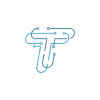- Display & Lock Screen
- Keyboard, Dictation & Clipboard
- Per-App Language Options
- Media Player
- Privacy & Security
- Digital Wellbeing & Focus
- Compatible Phones
When it comes to operating systems, iOS and Android take the lead. Usually regarded as arch-rivals, both operating systems have undergone several modifications over the years. Although they did start differently, iOS and Android have somewhat become similar in some features.
In addition, these operating systems roll out major updates, usually once every year. However, both platforms have made minor enhancements throughout the year. To have a better understanding of both, let’s have an Android Vs. iOS 16 face-off. Doing so will elaborate on their latest versions and what they have to offer.
ANDROID 13 VS. IOS 16 – HOW THEY DIFFER
The Android 13 vs. iOS 16 showdown can be challenging and complex. Both have been in the tech game for a long time, making their marks. Case in point: let’s explore the differences in the key features of the latest versions and see what sets them apart.

iOS 16 VS. ANDROID 13: DISPLAY AND LOCK SCREEN
iOS 16 has introduced new features to make your iPhone your own by personalizing your Lock Screen. With it, you can easily showcase your favorite photos, tailor font styles, and arrange widgets for quick information access. Moreover, you can place the text behind foreground subjects and use the Apple Focus Mode. That said, if you are using an iPhone for the first time, here is how to set up a new iPhone properly.
On the other hand, Google has opted for a theming engine, Material You. With it, you can tailor your phone to reflect your unique style. Plus, with extended-themed app icons, you can match the tint and colors of a wide range of apps to the phone’s wallpaper.
iOS 16 VS. ANDROID 13: KEYBOARD, DICTATION AND CLIPBOARD
In iOS 16, the default keyboard, QuickType, now offers features like haptic feedback and the option to customize the keyboard layout. Additionally, iOS 16 has made dictation more convenient by enabling on-device functionality. Users can switch between voice and touch input and even insert QuickType suggestions while dictating.
Meanwhile, Android 13 has also seen enhancements in its default keyboard, Gboard. It has improved dictation capabilities with seamless transitions between voice and touch input methods. Besides, the Android 13 boasts a clipboard history feature, offering access to a record of recently copied items and even editing their contents before pasting.
iOS 16 VS. ANDROID 13: PER-APP LANGUAGE OPTIONS
Per-app language options have been available on iOS since iOS 13 in 2019. Apple has streamlined the process for developers, making it simpler. It means that when an app supports multiple languages, developers don’t have to add extra code for the per-app language switching option in system settings.
On the contrary, Google has released said option just recently, with Android 13. That said, to change the language of an app on Pixel phones or others, long-press the app icon on the home screen. Then, tap the app info at the top of the popup. In the app info screen, search the Language menu option, tap it, and choose your preferred language.
iOS 16 VS. ANDROID 13: MEDIA PLAYER
iOS 16 has introduced a revamped media player for a visually enhanced experience. It features full-screen album art and larger user-friendly play/pause buttons. You can also view song lyrics if available, and it supports spatial audio for immersive listening.
Meanwhile, Android 13’s media player has gotten a visual upgrade with full-screen album art and more accessible controls. It also allows you to view song lyrics when available. Plus, it offers a picture-in-picture mode for multitasking, letting you watch videos while using other apps.
iOS 16 VS. ANDROID 13: PRIVACY AND SECURITY
iOS 16 offers a “Safety Check” to revoke app and website access they no longer trust. The “App Privacy Report” provides insights into app data access, alongside encryption for iCloud backups and enhanced location tracking permissions.
Then again, Android 13 has rolled out a “Privacy Dashboard” for a comprehensive view of app permissions and an “Approximate location” option. It also enhances security with permissions for the microphone, camera, and notification history control.
iOS 16 VS. ANDROID 13: DIGITAL WELLBEING AND FOCUS
iOS 16 has stepped with “Focus,” enabling users to create custom profiles tailored to specific tasks. These profiles can block notifications from selected apps or contacts while altering the appearance of the OS. Meanwhile, “Live Activities” keeps users updated on apps without opening them, useful for tracking events or services like Uber.
Speaking of Android 13, “Digital Wellbeing” empowers users to monitor screen time, set app usage limits, and take device breaks. Plus, the “Focus Mode” blocks app distractions, while “Wind Down” reduces blue light emission for a more relaxing bedtime experience.
iOS 16 VS. ANDROID 13: WHICH PHONES ARE COMPATIBLE?
When it comes to iOS 16, here is a list of iPhones that are compatible with it. Some of them are:
- iPhone 11, iPhone 11 Pro and 11 Pro Max.
- iPhone XS and XS Max.
- iPhone SE (2020)
Moreover, the following phones are compatible with Android 13:
- Samsung Galaxy A03 and A03s.
- Samsung Galaxy A04 and A04s
- Samsung Galaxy A13 5G.
All in all, these were the key aspects of Android 13 vs. iOS 16. Both the OS have unveiled and revamped features for a prime user experience. Besides, if you have made up your mind to switch the processing system, read through our guide on switching from Android to iOS.
For more on Android 13 vs. iOS 16, their exclusive features and details, stay tuned to techniqle blogs.