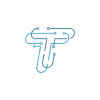Apple’s iOS is a mobile operating system. It’s known for being good when it comes to how easy it is to use, how innovative it is, and how dependable it is. Every time a new version of iOS comes out, it brings lots of new and cool features. It makes people who love technology excited about what’s coming next. Right now, we’re going to take a close look at two essential versions of iOS: iOS 17 and the one before it, iOS 16.
Difference between iOS 17 and iOS 16
Now, we will see what makes iOS 17 unique and how it is diverse from iOS 16. The iOS 17 brings new features, enhanced widget support, voice message transcription, enhanced autocorrect technology, and even the capability to leave video messages when your FaceTime friend doesn’t pick up the phone.
Live Voice Mail: iOS 17 vs. iOS 16
One of the significant changes in iOS 17 is the live voicemail feature. When someone sends you a voice message on your iPhone, it shows up on your screen right away. It helps you understand why they called without listening to the Message. In iOS 16, this feature wasn’t available, so you had to listen to the whole message to know what it was about. With iOS 17, it’s much more convenient and helps you save time when checking your voicemails.
Sharing: iOS 17 vs. iOS 16
Now, iPhone users on iOS 17 will be able to send files, media, or any essential data to other devices nearby by using AirDrop. Furthermore, iOS 17 offers features like Adaptive Audio for AirPods, picking up verification codes from Mail, App shortcuts in Spotlight, and a Lockdown mode for security against cyberattacks. Also, you can download offline maps of specific areas in iOS 17. In iOS 16, this feature wasn’t available,
Journal app: iOS 17 vs. iOS 16
A cool new thing in iOS 17 is the “Journal” feature. It’s like a digital diary where you can save your memories, like photos and videos. But here’s the neat part: the app asks you questions to help you write about your adventures better. So, it’s not just pictures; you can also keep stories about your special moments. It makes it easier to remember and share those times. In iOS 16, this feature wasn’t there, so it’s a helpful addition to keeping your memories alive in a more detailed and organized way.
Standby Mode: iOS 17 vs. iOS 16
Another exclusive mode in iOS 17 is standby mode. When your iPhone is not in Active benefit, it provides an entirely new way to use it. It’s a handy update that adds convenience to how you use your iPhone compared to iOS 16. The display gets a makeover. It shows recent photos, a bigger clock, popular widgets, live activities, and more.
NameDrop: iOS 17 vs. iOS 16
Just like AirDrop, name drop allows you to share contact only among iPhone users in the exact location. The concept of sharing information is straightforward. You have to bring both iPhones near, and information will be shared automatically. You will also receive additional information that includes name, email address, and more about other iPhone users. It also works between iPhones and Apple watches.
Should we upgrade?: iOS17 vs. iOS16
If you are an iPhone user, ultimately, you will need to upgrade your phone to iOS. However, the main concern people consistently have is whether they upgrade their iPhones to iOS 17 immediately or later. When iOS 16 was launched, there were many bugs, and Apple took time to fix them. Therefore, waiting to upgrade your iOS 17 for one to two weeks or even a month can be beneficial because, in this period, Apple may have sorted out a lot of cases. Then, it will be a good idea to upgrade your iPhone to iOS 17.
The comparison between iOS 17 and iOS 16 reveals a mesmerizing change in Apple’s mobile operating system. iOS 17 brings several notable enhancements, such as live voicemail, the innovative Journal feature for preserving memories, and an updated display with improved widgets and live activities. The user’s comfort and concentration are taken care of by these changes.