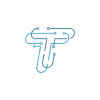Today, iPhones, with their powerful cameras and latest photography features are the go-to choice for many photography enthusiasts. But, while digital images are convenient, there’s something unique in holding a physical photograph—a tangible memory that goes beyond pixels. That is when photo printers come into play. They bridge this distance between digital and real-world portraits.
With an iPhone photo printer, you can easily print your favourite clicks anywhere and hassle-free. Plus, most are compact and portable, allowing you to create instant photo souvenirs. That said, we have listed some of the best photo printers for iPhones. Let’s go through their features and prices.
List of Some of the Best Photo Printers for iPhones
iPhone photo printers are a great way to develop photographs in just a few seconds. Moreover, they have many connectivity options so that you can print directly from your iPhone without the need for a computer. Here are our narrowed-down options for the best iPhone photo printers and their specs. Let’s review.
Kodak Dock Plus Instant Photo Printer
The Kodac Dock Plus tops our list. It employs an advanced 4PASS Technology, printing high-quality photos. The photos are fingerprint-proof and water-resistant due to layered-color printing lamination. Moreover, users can choose prints with or without borders.
The printer also offers Bluetooth and Kodak app connectivity. Plus, it has a print resolution of 400 x 300 dpi. With all these features and a 10-sheet cartridge, the Kodac Dock Plus Instant Photo Printer is priced at $137.99.
Canon SELPHY CP1300 Wireless Compact Photo Printer
Another of the most sought-after iPhone photo printers is the Canon SELPHY CP1300. It uses a dye-sublimation thermal transfer printing system with a maximum resolution of 300 x 300 dpi. In addition, it is compatible with Apple AirPrint and WiFi, paired with several shuffle and layout options.
With a starting price of $199.99, the SELPHY CP1300 offers four print finishes to choose from. Besides, the compact and portable printer can print up to 54 photos using a high-capacity battery.
Fujifilm Instax Mini Link 2 Smartphone Printer
This mini photo printer for iPhone has gained the third position on our list. Using a 3-color exposure with OLED, the Fujifilm Instax Mini Link 2 can print photos in just 15 seconds. It has an exposure pixel count of 800 × 600 dots and a 318 dpi resolution.
The mini printer is available in three colors: Soft pink, clay white, and space blue. Also, you can print collages, choose different frames or avail of the free Instax mini Link App to print multiple images from your iPhone directly. Those who wish to buy this printer can get it for $94.00.
Lifeprint Ultra Slim Photo Printer
It is another of the top photo printers for iPhones. With a footprint measuring 4.7 x 0.8 x 3.2 inches and a 0.4-pound weight, it is easy to carry around. Besides, the Ultra Slim Photo Printer uses special ZINK Zero Ink Photo Paper, which contains embedded dye crystals.
As a result, it gives vibrant, smudge-proof, water-resistant, and tear-resistant prints in a 2×3-inch size. Moreover, you can enjoy the Hyperphoto technology to embed videos in printed photos. The Ultra Slim printer has a price tag of $79.00, available with the Lifeprint app.
HP Sprocket 3×4 Instant Photo Printer
With a print speed of up to 68 seconds per print, the HP Sprocket 3×4 printer is the next on our list. This printer utilizes Zink print technology and has 287 x 505 dpi resolution. Besides, it operates with HP ZINK 3.5” x 4.25” Sticky-Backed Photo Paper, featuring an automatic paper sensor.
With its starting price at $129.99, the device offers borderless printing and supports media sizes of 3.5” x 4. Moreover, it can be charged via a USB 1.2-compliant USB Charger with a voltage of 5V and a current from 0.5 to 1A.
This concludes our list of some of the best photo printers for iPhones. The above-listed printers are a sound option for photography enthusiasts, providing high-quality photos and a user-friendly experience.
To know more about top chargers, headphones, and photo printers for iPhones, stay connected to techniqle blogs.