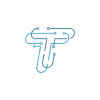Have you ever wondered about the secret code hidden within your Android phone that can reveal important information about your device? Well, you’re in luck! IMEI, which stands for International Mobile Equipment Identity, is like a unique fingerprint for your phone. It holds vital information about your device, such as its origin, model, and history. Let’s dive into IMEI numbers and how to find them effortlessly.
How To Find IMEI Number
The 15-digit IMEI number, which stands for “international mobile equipment identity,” is specific to every mobile device. Well, it is extremely easy to find the IMEI Number of your Android phone. There are two methods to find the IMEI Number of Android Phones. Let’s guide you through the quick procedure of IMEI number verification for your phone.
Method No. 1: How to Check IMEI on Android Phones Via Dial Pad
You can find the IMEI number of your Android Phone By just Dialing.
- Go to the Phone app on your Android.
- Dial “*#06#” on your keypad.
- Now, the box will appear on your Smartphone Screen that displays several numbers, including the IMEI.
Method No. 2: How to Check IMEI on Android Phones Via Settings
Another method to find the IMEI number of your Andriod Phone is by checking settings.
- Go to the Settings app on your Android.
- Click “About Phone.”
- Now, scroll down and find the number listed under “IMEI.”
Method No. 3: Printed On the device
You can also find the IMEI number of your Android phone by just checking the back of your phone.
For sealed phones (non-removable cover or battery)
- Turn your phone and look at the back.
- The IMEI number, along with the Model Number, Serial Number, are printed on the back of your device.
For Non-sealed phones (Removable cover or battery)
- First, you have to remove the back cover of your phone and then its battery.
- The IMEI number, along with the Model Number, Serial Number, are printed on the sticker.
FAQs
The above methods are for those who have Phones in their hand, but
How do I check my IMEI number without having my Phone?
The simple answer to this question is that if you still have the packaging box of your phone, then the IMEI number should be printed on the box, or you can also find it if you have a slip or the receipt of your phone bill. If you have nothing, then you have to ask your mobile phone retailer, or there are any third-party apps to find your mobile IMEI number.
Remember, the IMEI is not just a random set of numbers; it’s your phone’s unique identity, packed with valuable information.