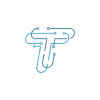If you are unaware of the market, then buying a new iPhone can be a daunting task for you. That said, when buying an iPhone, there are certain things that you must check like whether it is new or refurbished. Choosing between a pristine, out-of-the-box device and a more budget-friendly, certified refurbished one often hinges on knowing what you’re getting.
Fortunately, with the right knowledge and careful examination, you can confidently determine the condition of an iPhone. Let’s explore the key steps and indicators to check if the iPhone is new or refurbished.
Why it’s Important to Know If Your iPhone is New or Refurbished
Understanding whether your iPhone is new or refurbished holds significant importance for several key reasons. Firstly, it directly impacts the overall quality and condition of the device you’re acquiring. A new iPhone guarantees a pristine, untouched experience, free from any potential wear and tear, hardware issues, or previous usage.
This assurance is particularly vital for users seeking optimal performance and reliability right from the moment they unbox their device. On the other hand, a refurbished iPhone, while often meticulously restored, may have undergone prior repairs or refurbishment, potentially affecting its long-term performance and durability.
Secondly, discerning the new or refurbished status of your iPhone has implications for the warranty and support you receive. New iPhones typically come with a standard manufacturer’s warranty, offering comprehensive coverage for a specified period. This provides peace of mind, knowing that any unexpected issues are likely to be resolved at no extra cost. Conversely, refurbished iPhones may offer shorter warranty durations or limited coverage, necessitating a closer examination of the device’s history to assess potential risks.
Steps to Check If iPhone is New or Refurbished
This is how to check whether the iPhone is new or refurbished.
Check the Physical Condition
Inspecting an iPhone’s physical condition is key to determining whether it’s new or refurbished. Look for any signs of wear, like scratches or dents, and check for a screen protector—new phones usually have one. Examine the packaging; a sealed box with original accessories is indicative of a new phone.
For a thorough assessment, scrutinize the device under light, clean the ports, and test all buttons, speakers, and the microphone. If uncertain, it’s wise to explore other options, as new and refurbished phones offer choices that meet your needs and budget. You can also judge whether the iPhone has been repaired or not by scrutinizing the physical condition.
Verify Serial Number
Each phone has a unique serial number that works as an identifier of the phone. It holds vital functions, allowing you to verify the phone’s make and model, check its warranty status (an expired warranty often hints at refurbishment), and determine whether it’s blacklisted, rendering it incompatible with any network. To confirm these details, you can visit the manufacturer’s website, contact customer support, or use third-party services like IMEI.info. Here is how you can check the IMEI number of your iPhone through other ways.
However, it’s essential to exercise caution when assessing the serial number, as refurbished phones might sometimes have new serial numbers due to component replacements, and counterfeit phones could mimic valid serial numbers. For peace of mind, consider purchasing from reputable retailers and be cautious about online marketplaces like eBay or Craigslist, where authenticity can be uncertain.
Examine the Packaging and Accessories
Examining the packaging and accessories is an integral part of determining an iPhone’s condition, especially in the quest to distinguish between new and refurbished devices. When the phone arrives in a sealed box accompanied by all the original accessories like chargers, headphones, and cases, it’s a strong indicator of a new device. In contrast, if the packaging is open or any of these essential accessories are missing, it could suggest previous usage.
Therefore, a thorough assessment of these elements, as discussed earlier, should complement the scrutiny of the phone’s physical condition and serial number, helping you make an informed decision when acquiring your next mobile device.
Check the Warranty Status
Checking the warranty status is a pivotal step to check if the iPhone is new or refurbished. Since new iPhones come with Applecare Plus facilitating customers to claim the warranty. The warranty, typically offered by the manufacturer, provides a safeguard against unforeseen issues. If the warranty has expired, it’s often indicative that the phone has been previously used or refurbished.
To check the warranty status, you can either check the serial or IMEI number of the phone on the website or by reaching out to customer support. This step adds another layer of assurance when assessing the phone’s authenticity and condition, aligning with the overall decision-making process while purchasing your next mobile device.
Tips for Buying a New or Refurbished iPhone
When it comes to buying an iPhone, whether brand new or refurbished, here are key tips to ensure a smart purchase; these steps will help you choose an iPhone that suits your needs and budget while ensuring authenticity and peace of mind.
- Physical Inspection: Examine the phone for scratches, dents, or signs of wear to assess its physical condition.
- Check Packaging: A new phone should arrive in a sealed box with original accessories. Missing accessories may indicate prior use.
- Inspect Serial Number: Verify the serial number for consistency with the make and model. It can reveal important details like warranty status and blacklist status.
- Warranty Check: Confirm the warranty status, as an expired warranty often suggests refurbishment or previous use.
- Buy from Reputable Retailers: Purchase from trusted retailers to ensure authenticity and access reliable customer support.
- Beware of Online Marketplaces: Exercise caution when buying from online marketplaces like eBay or Craigslist, as authenticity can be uncertain.
- Consider Refurbished: If budget-conscious, explore certified refurbished options from reputable sources that can offer great value.
- Counterfeit Awareness: Be aware of counterfeit phones that may mimic valid serial numbers or packaging.
- Research Reviews: Read reviews and seek recommendations to gain insights into the reliability of the phone and seller.
- Ask Questions: Don’t hesitate to ask the seller questions about the phone’s history, warranty, and condition to make an informed decision.
For more detailed information, read through our guide to refurbished phones.
FAQs
What should I consider when buying a new or refurbished iPhone?
Key considerations include physical inspection, packaging, warranty status, purchasing from reputable retailers, and being cautious in online marketplaces.
Why is it essential to know if my iPhone is new or refurbished?
Knowing the iPhone’s status helps determine its quality, potential issues, and warranty coverage, ensuring a satisfying purchase.
This is how to check if an iPhone is new or refurbished. Distinguishing between new and refurbished iPhones is vital for quality and warranty coverage. To ensure a smart purchase, follow our checklist: inspect physical condition, packaging, and serial numbers. With these tips, you’ll confidently choose the iPhone that suits your needs and preferences, ensuring a satisfying mobile experience.
Besides, if you have already purchased a new phone, here is how to set up a new iPhone.
Stay tuned to techniqle to know different ways to check how old an iPhone is.