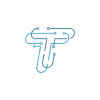Smartphones have become an integral part of our daily lives. They serve not just as communication means but also as tools for work, entertainment, and information. That is why a longer phone battery life is essential so individuals can get about their day without having to worry about frequent charging.
Besides, prolonging battery life also reduces the frequency of battery replacements and helps save costs. But do you need clarification about how to increase phone battery life? Well, look no further!
We have penned some effective and easy ways to improve phone battery life that will help you. Let’s explore them.
Some Easy Ways to Improve Cell Phone Battery Life
If you use your phone most of the day, a certain question might pop up in your thoughts now and then, “How can I improve my phone battery life?”. Thankfully, there are several practical ways to improve a cell phone’s battery life without compromising its functionality or performance.
Moreover, modern smartphones have features that take a toll on your battery; that’s why knowing how to increase phone battery life is essential. Here are some methods to help you tackle this issue.
Adjust Screen Brightness
High screen brightness can drain your battery quickly. To prevent it, lower the brightness manually or use the auto-brightness to adjust it via ambient light conditions.
Reduce Screen Timeout
Screen timeout determines how long your phone’s display stays on when not in use. Setting it to a shorter duration (30 seconds or 1 minute) is a smart way to increase phone battery life.
Go For Battery Saver Mode
Battery saver mode restricts background processes, reduces screen brightness, and limits notifications to extend battery life. In new phones loaded with the latest tech features, you can customize its settings to suit your preferences.
Manage Apps
If you are unsure about how to increase your phone battery life, managing apps is a sound option. You can do so in four ways.
- Apps running in the background consume resources. Close them by accessing your recent apps screen and swiping away unused apps.
- Go to your phone’s settings and disable or uninstall apps that you no longer use. Disabled apps won’t run or update in the background.
- In app settings, you can usually find an option to restrict background data usage for specific apps. It prevents them from consuming data and batteries unnecessarily.
- In your phone’s battery settings, you can see which apps are using the most battery. Address these apps by adjusting their settings or considering alternatives.
Update Apps and OS
Regularly updating your apps and the operating system can improve efficiency and fix bugs that may be causing excessive battery drain.
Use Wi-Fi Instead of Mobile Data
When browsing the internet or streaming, use Wi-Fi whenever possible. Wi-Fi uses less power than mobile data, thus, an efficient way to improve cell phone battery life.
Turn off Location Services
GPS and location services can be power-intensive, especially when multiple apps are accessing them simultaneously. To prevent battery drain, only enable them when necessary.
Adopt the Partial Charging Method
Lithium-ion batteries, commonly used in smartphones, have a limited number of charge cycles before their capacity starts to degrade. Partial charging reduces stress on the battery, minimizes heat generation, and lowers the charge depth. All these factors contribute to better phone battery health and longevity.
Enable Airplane PlusDark Mode
Use Airplane Mode in areas with weak or no signal to prevent your phone from constantly searching for a network, which drains the battery. Moreover, Dark mode, available in many apps, saves power on phones with OLED or AMOLED screens since dark pixels use less energy.
Optimize Battery Usage in Settings
Many smartphones have a built-in battery optimization or power-saving mode that you can enable in settings. This mode restricts background processes and notifications, another of the easy ways to improve phone battery life.
Coming to an end, these were some ways to consider if you are unsure about how to increase phone battery life. The above-stated tips are simple yet effective and will help you to make the most of your smartphone. Besides, you can also have a look at these Andriod phones with the best battery life if you are in search of a new device.
To know more about the tech world, phone reviews and the latest gadgets, stay tuned to techniqle blogs.